Open the Terminal (via Spotlight or through the Utilities folder) and enter the following command string:
sudo nano /etc/ssh/ssh_config
You’ll need to authenticate with the admin password.
Scroll all the way to the bottom of the ssh_config file and then add the following lines to the bottom of ssh_config:
HostkeyAlgorithms +ssh-rsa
PubkeyAcceptedAlgorithms +ssh-rsa
Hit Control+O to save, and Control+X to exit.
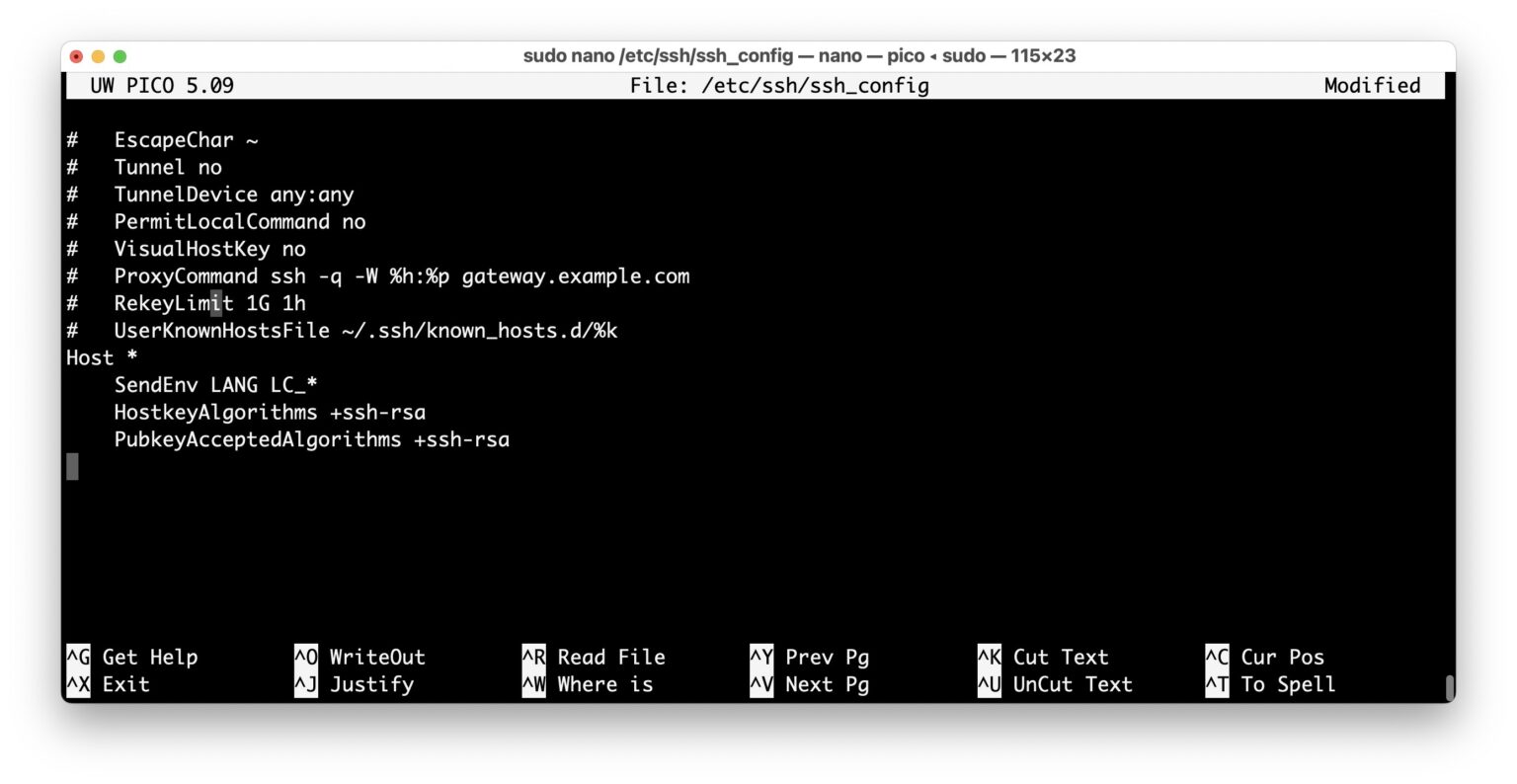
Try using SSH to connect to a server with RSA keys again, it should work as intended.
.ssh文件夹路径为:/Users/用户/.ssh
终端输入:open ./.ssh(即可直接进入访达下对应文件夹)







